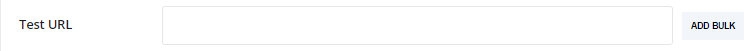Bulk upload is a tool which allows you to insert multiple URL addresses during test creation, this is the feature to use when you want to add multiple tests with the same settings.
In order to use this feature, you should first select “New Test” from the sidebar to start the creation process. Once on the test creation page you should click the “Bulk Upload” button, this will cause the URL box on the “Basic Details” page of the test to change to a larger field.
As per the instructions above the new “Bulk Upload” field. You should type or paste your URLs one per line, using the “|” symbol to add test names. Below you can see an example of how this might look.
http://statuscake.com | StatusCake HTTP Test
http://google.com | Google Test
http://yahoo.com | Yahoo Test
http://mysite.com | Custom Test 1