
Want to know how much website downtime costs, and the impact it can have on your business?
Find out everything you need to know in our new uptime monitoring whitepaper 2021






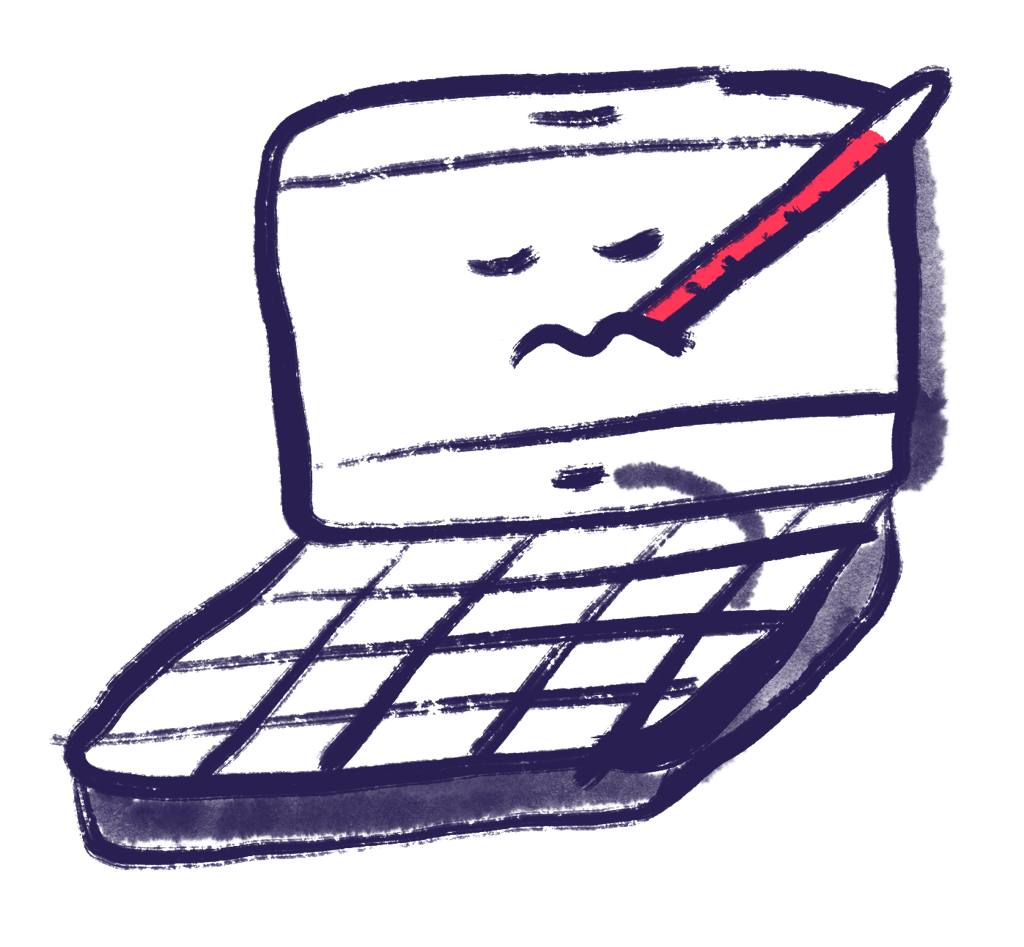
WordPress is now the platform of choice for millions of business websites. WordPress has become a favorite of business owners due to the many themes and plug-ins available that simplify managing a website. However, over time, WordPress can become bogged down and reduce the loading speed of your website, and a reduced loading speed can adversely impact your search engine ranking and your ability to retain and convert visitors to your site. It is important for you to monitor your website so that you’ll know promptly if the loading speed declines. Here are four steps that you can take to keep your WordPress site loading quickly.
Every time that you make a revision to your posts or other content on your website, WordPress automatically saves the original, as one of the features of the platform is the ability for you to retrieve, review and restore previous versions of your content. While this feature can be useful, it adds to the tables in your MySQL database and can slow down your site. When you make four revisions to one of your posts, you add three copies to your database, taking up space as well as degrading the site performance. You can keep your site loading quickly by manually reviewing and deleting obsolete revisions or by installing a plug-in, such as WP-Optimize, that will clean your database automatically according to your pre-determined schedule and parameters
Images split up long blocks of text and make sites more attractive and more likely to sustain a visitor’s attention. However, images on your website can also be a cause of slow page loading times by taking up more storage space. Therefore, it’s extremely important to optimise your images before you upload them to your website. Many photo editing applications, such as Photoshop, have a function that you can select to optimise images for inclusion on your website. In addition, WordPress compression plug-ins, such as WP Smush, allow you to resize and compress your JPEG images and convert GIF pictures to faster-loading PNG images.
Be careful of the types of advertisements that you choose to include on your website. From a website optimisation standpoint, the best way to place an advertisement on your site is to link to it via an image that has already been optimised for the internet. When you place an advertisement on your site from a third-party advertising network, you may cause your page loading time to increase, as this type of advertisement will access an outside server to load it to your site. Therefore, be sure to determine if an advertisement has any impact on how quickly your site loads by testing load times before and after you add an advertisement.
For many businesses, social media is an important source of traffic. However, official social media widgets can add up to 500KB of data to your website pages and significantly impact the loading time. Therefore, using text links rather than social media sharing buttons can be beneficial.
These suggestions can ensure that your WordPress website loads faster and is more user-friendly.
Share this

3 min read IPFS is a game-changer for decentralised storage and the future of the web, but it still requires active monitoring to ensure everything runs smoothly.

3 min read For any web developer, DevTools provides an irreplaceable aid to debugging code in all common browsers. Both Safari and Firefox offer great solutions in terms of developer tools, however in this post I will be talking about the highlights of the most recent features in my personal favourite browser for coding, Chrome DevTools. For something

6 min read There has certainly been a trend recently of using animations to elevate user interfaces and improve user experiences, and the more subtle versions of these are known as micro animations. Micro animations are an understated way of adding a little bit of fun to everyday user interactions such as hovering over a link, or clicking

2 min read Read about the latest websites that have experienced downtime including Netflix, Twitter, Facebook and more inside!

2 min read Read about how Google suffered an outage due to the soaring temperatures in the UK in July and how they rectified it right here!

3 min read See the results of our website downtime survey to see some of the most shocking and surprising stats! You won’t be disappointed.
Find out everything you need to know in our new uptime monitoring whitepaper 2021